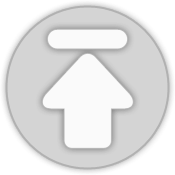티스토리 뷰
1 2 3 4 5 6 7 8 9 10 11 12 13 14 15 16 | using System.Collections; using System.Collections.Generic; using UnityEngine; public class MakeLine : MonoBehaviour { GameObject obj; private void FixedUpdate() { obj = new GameObject("CheckPoint"); obj.tag = "CheckPoint"; obj.transform.position = this.transform.position; } } | cs |
1 2 3 4 5 6 7 8 9 10 11 12 13 14 15 16 17 18 19 20 21 22 | using System.Collections; using System.Collections.Generic; using UnityEngine; public class DrawLine : MonoBehaviour { public GameObject[] checkPoint; private void FixedUpdate() { checkPoint = GameObject.FindGameObjectsWithTag("CheckPoint"); if(checkPoint.Length > 1) { for(int i = 0; i < checkPoint.Length - 1; i++) { Debug.DrawLine(checkPoint[i].transform.position, checkPoint[i + 1].transform.position, Color.green); } } } } | cs |
먼저 Tag에 CheckPoint를 만듭니다.
Camera에 DrawLine을 넣어줍니다.
이동경로를 보고싶은 물체에 MakeLine을 넣어주시면
Scene에서 물체가 이동하는 뒤꽁무니를 따라 Line을 그려줍니다.
※코딩지적및비판은 저에게 많은 도움이됩니다.
※코딩질문 또한 많은 도움이 됩니다.
'프로그래밍 > Unity' 카테고리의 다른 글
| [Unity] Unity 파일 저장(Save) 불러오기(Load) (0) | 2017.11.05 |
|---|---|
| [Unity] Garry's Mod 게리건(물리건) 중력건 (0) | 2017.09.28 |
| [Unity]ObjectPool을 만들어보자 (1) | 2017.06.05 |
| [Unity]2048 따라만들기(zip 포함) (0) | 2017.05.29 |
| [Unity]표창키우기 UI 따라만들기 (0) | 2017.04.18 |
댓글
공지사항
최근에 올라온 글
최근에 달린 댓글
- Total
- Today
- Yesterday
링크
TAG
- 시간 능력
- 불러오기
- Serialization
- 프로그래밍
- 몬티홀 딜레마
- DirectX9
- c#
- STL
- C++
- 프레임워크
- 기능경기
- 파일저장
- PlayerPrefs
- DirectX
- 노맨즈 스카이
- 3D
- 직렬화
- load
- ObjectPooling
- 2048 코드
- 저장
- Tap-Titans
- Unity
- Save
- 표창 키우기
- 게임
- UI
- ObjectPool
- 오브젝트풀
- 기경
| 일 | 월 | 화 | 수 | 목 | 금 | 토 |
|---|---|---|---|---|---|---|
| 1 | 2 | 3 | 4 | |||
| 5 | 6 | 7 | 8 | 9 | 10 | 11 |
| 12 | 13 | 14 | 15 | 16 | 17 | 18 |
| 19 | 20 | 21 | 22 | 23 | 24 | 25 |
| 26 | 27 | 28 | 29 | 30 | 31 |
글 보관함


 Debug.zip
Debug.zip